Night Light as redshift oneshot replacement under Gnome in Ubuntu 22.04
redshift -O [VALUE] has been an eye-saver for me on Ubuntu 20.04. Unfortunately it no longer works on a fresh Ubuntu 22.04 install.
Gnome comes with a Night Light feature out of the box, but I'm not a huge fan of automatic or time-based temperature adjustment. My sleep schedule and eye-soreness levels vary a fair amount so I prefer manual control (plus it's nice when switching between tasks that require different temps).
The Gnome settings UI is not ideal as it takes 3-4 clicks to open, only lets you adjust the temperature in range 1700-4700, and doesn't show the actual values.
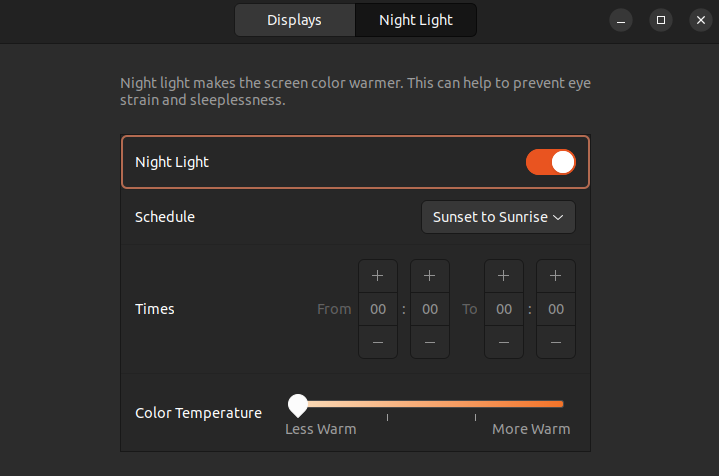
You can, however, create a bash alias that controls the built in Night Light via gsettings to replace redshift's oneshot feature:
# place in ~/.bash_aliases and 'source' the file
function red_shift() {
gsettings set org.gnome.settings-daemon.plugins.color night-light-enabled true
gsettings set org.gnome.settings-daemon.plugins.color night-light-schedule-automatic false
gsettings set org.gnome.settings-daemon.plugins.color night-light-schedule-from 0.0
gsettings set org.gnome.settings-daemon.plugins.color night-light-schedule-to 0.0
gsettings set org.gnome.settings-daemon.plugins.color night-light-temperature $1
}
alias rs=red_shift
# usage: rs [VALUE] (6500 = default)
rs 2000
More posts